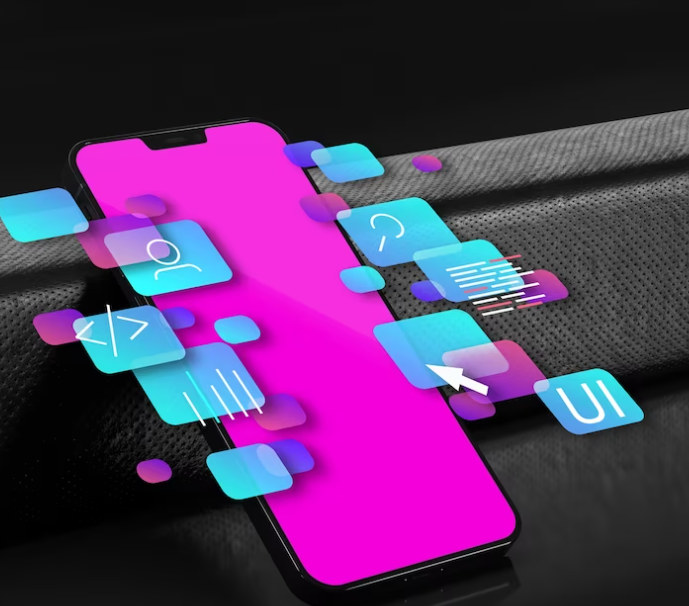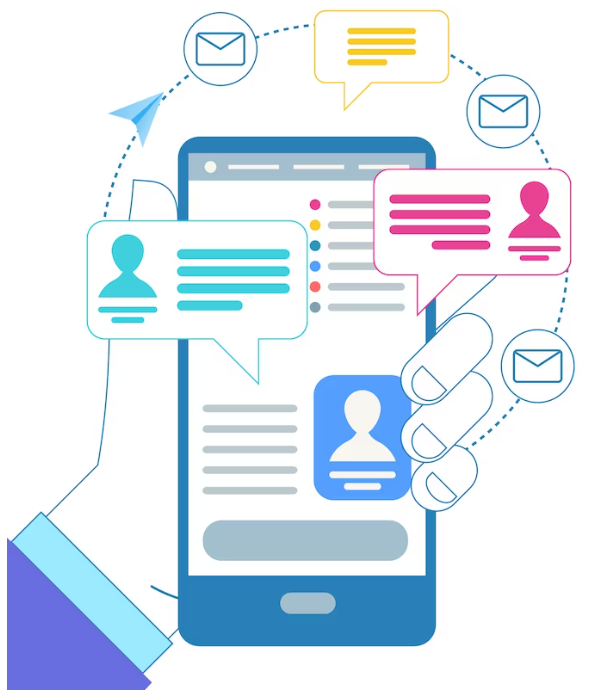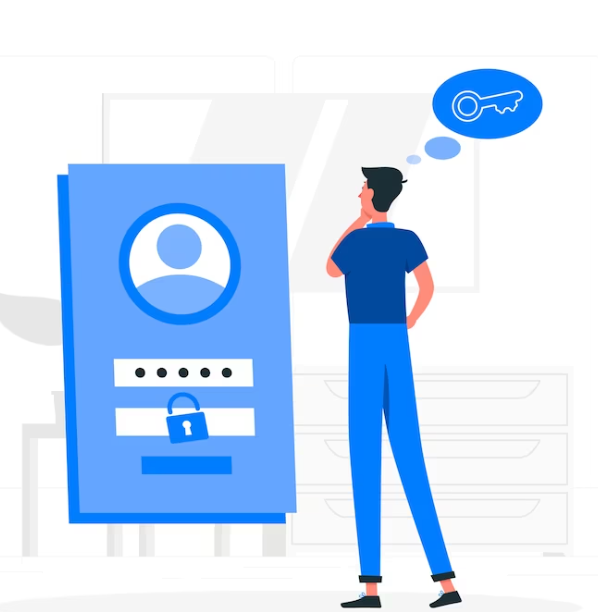Hey there, fellow tech enthusiasts and Android aficionados! You know the feeling when you’re jamming out to your favorite tunes, lost in the rhythm, and suddenly… silence. It’s like the DJ dropped the beat, but not in a cool way. You’re left wondering why your headphones decided to go all mute on your Android device. Well, fear not, because I’ve been there, and done that, and I’m here to share my hard-earned wisdom on how to fix the classic “headphones connected but no sound” dilemma.
Getting the Silent Treatment: When Your Headphones Play Hide and Seek with Sound
So, picture this: you’re engrossed in an intense mobile gaming session or just trying to drown out the world with your carefully curated playlist. You plug in your headphones, expecting a sonic escape, but nada. Zilch. Zero audio. What gives, right?
The Quirky Quick Fixes: Give These a Whirl Before Losing Your Cool
Let’s not jump the gun and assume your headphones or Android are throwing a tantrum. There’s a chance it’s a simple hiccup in the tech cosmos. Here are a few tricks you can try:
1. The Classic Power Cycle Maneuver
I know, I know, it sounds like a tired IT solution straight out of the early 2000s. But trust me, sometimes it works wonders. Turn your Android device off, count to 10 (or to infinity if you’re feeling dramatic), and then power it back up. It’s like hitting the reset button on your tech karma.
2. Jack it Up: Replug and Pray
You’d be surprised how often this does the trick. Unplug your headphones and plug them back in. Sometimes, it’s just a loose connection playing hard to get. Give it a firm but gentle push, and cross your fingers for a symphony of sound.
3. Volume Tango: Dance with the Volume Controls
Okay, this one might seem too basic, but let’s not underestimate the power of the volume buttons. Make sure your Android’s volume isn’t cranked down to mute. Swipe down that notification shade, crank up the volume, and let the music flow.
4. Forget and Forgive: Reconnect Bluetooth
If you’re using wireless Bluetooth headphones, they might be playing a game of hide-and-seek with your Android’s Bluetooth connection. Head to your device’s Bluetooth settings, disconnect your headphones and then pair them up again like a virtual love story.
Peeling Back the Tech Layers: When the Issue Gets a Bit More Complicated
Okay, if you’ve tried the quick fixes and you’re still stuck in the land of silence, it might be time to put on your digital detective hat. There could be some sneaky culprits behind the scenes.
1. App Attack: Rogue Apps and Sound Sabotage
Believe it or not, certain apps can go rogue and mess with your device’s sound settings. It’s like they have a vendetta against your tunes. Go to your Android settings, tap on “Apps,” and start investigating. You might just catch the app that’s playing silent saboteur.
2. Software Surprise: Check for Updates
Android updates might not always be the highlight of your day, but they can work wonders when it comes to fixing bugs. Head over to your settings, find the “Software Update” section, and see if a new version is ready to sweep your sound troubles away.
Taking the Plunge: When All Else Fails, Factory Reset Prevails
I get it, nobody wants to do the factory reset tango. It’s like erasing all your digital memories and starting anew. But sometimes, it’s the ultimate solution when you’ve exhausted all other avenues. Just make sure you back up your data first, because ain’t nobody got time for lost photos and contacts.
The Final Word: Sound, Sweet Sound!
At the end of the day, our trusty Android devices are like little pockets of tech magic. Sometimes, they throw us a curveball, and our headphones decide to go on a silent strike. But fret not, because armed with these tips, you’re ready to take on the silent headphone monster and restore the symphony to your ears.
FAQs About Android Sound Woes: Unraveling the Silence
Q1: Why won’t my Bluetooth headphones connect to my Android at all?
A: Bluetooth can be a fickle friend. Try resetting your headphones’ Bluetooth settings and repairing them with your Android device. Also, make sure they’re in pairing mode!
Q2: My headphones work, but only one side plays sound. Help!
A: Ah, the classic “one-ear wonder” scenario. It could be a faulty headphone jack, a loose wire, or even a misconfigured audio balance setting on your device. Time for a Sherlock Holmes investigation!
Q3: Do I have to factory reset my phone? Isn’t there a less extreme solution?
A: I feel your pain, but sometimes, a factory reset is like hitting the tech refresh button. If you’ve tried everything and the sound is still MIA, it might just be the ultimate fix you need.
Q4: Are iPhones immune to this headphone drama?
A: Oh, they have their own set of quirks, no doubt. But today, we’re tackling the Android realm. iPhones might need their own rescue mission someday!
Q5: Can I use a hair dryer to blow the sound back into my headphones? Kidding… or am I?
A: Haha, as much as I appreciate the creativity, a hairdryer isn’t the answer. Stick to these tips, and you’ll have your headphones belting out tunes in no time!