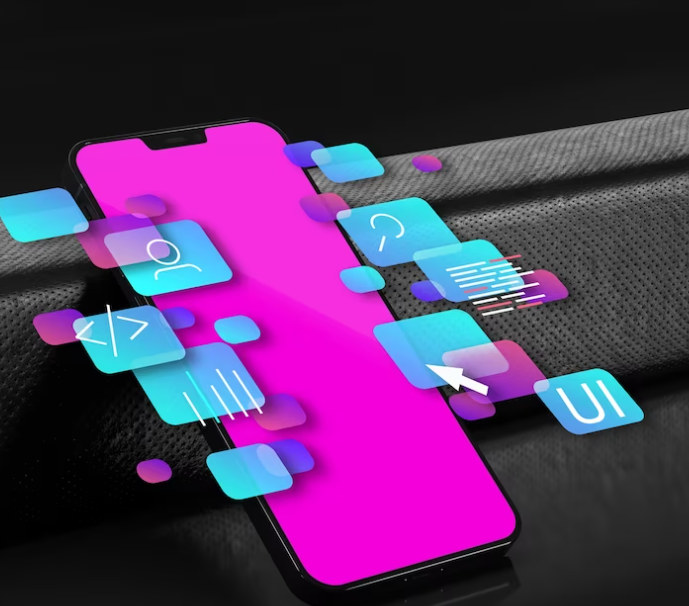Hey there, fellow tech explorers! 👋 Have you ever stumbled upon a locked Samsung device that seems to have a secret code guarding it like a dragon guarding its treasure? You guessed it, I’m talking about the enigmatic “Samsung Retail Mode Password.” 🐉 Whether you’re a tech-savvy ninja or just someone who wants to use that Samsung phone you scored on sale, let’s dive deep into this puzzling territory together!
Hunting Down the Hidden Password 🕵️♂️
So, picture this: you’ve got this shiny Samsung phone in your hands. It’s sleek, it’s cool, and you’re all set to make it your new digital sidekick. But wait, it’s locked with a password you’ve never seen before. And this isn’t your run-of-the-mill password—it’s the elusive Retail Mode Password. 😶
Why So Secretive, Samsung? 🕶️
Alright, imagine you’re at a store checking out the latest gadgets. The display phones there are usually in “Retail Mode.” It’s like their chill-out state, showing off the device’s features to potential buyers. 🎉 To keep random folks from messing around too much, there’s this secret password.
My Brush with the Retail Mode 🛒
Let me tell you a quick story. Yours truly, the self-proclaimed tech geek, once got a second-hand Samsung tablet at a garage sale. Score, right? Not so fast. Turned out, the tablet was stuck in Retail Mode. I stared at that password screen like it was the final boss in a video game. I even tried “1234” (because you never know, right?), but no dice.
Cracking the Code: Retail Mode Passwords Decoded! 🧩
Okay, my eager tech pals, time to spill the beans. The most common Retail Mode Password is “5444.” 🎉 Yup, that’s the magic combination for many Samsung devices. Give it a shot, and the gates of that device might just open up.
But Hold On, There’s a Twist! 🌟Life has its complexities, my friend. For certain models, the story takes a different turn. Imagine codes like “M729Q16K8546” or “M729Q16K8546.” It’s almost like Samsung’s sly wink as if to say, “Hold up, there’s more to this puzzle than meets the eye.”
The Great Getaway: Breaking Free from Retail Mode 👣 So, you’ve managed to unravel the code, or perhaps you’ve just grown weary of Retail Mode’s never-ending chatter. Time for your escape plan, right? Here’s the scoop: navigate to the device’s settings. Seek out the “Apps” section, then keep an eye out for “Retail Mode” or “Demo Mode.” Gently tap away, and within that labyrinth, you’ll stumble upon the hidden exit. 🏃♂️
My Victory Dance 💃
Remember that tablet I mentioned earlier? Yeah, I did the whole settings dance, and after a few taps and swipes, it was finally free from Retail Mode’s clutches. Let me tell you, victory has never tasted sweeter. 🏆
FAQs: Your Top 5 Questions, Answered! 🙋♀️
Q1: What’s the purpose of Retail Mode, anyway?
A: Think of it as a flashy showroom display for devices, dazzling potential buyers with all their cool features.
Q2: Can I use a Retail Mode device as my daily driver?
A: Sure, but it’s not recommended. Retail Mode hogs resources and might not give you the smoothest experience.
Q3: What if the common password doesn’t work on my device?
A: Try some model-specific codes like “M729Q16K8546” or “M729Q16K8546.” If still no luck, a factory reset might be in order.
Q4: Can I exit Retail Mode without the password?
A: Nope, you’ll need the password to access the settings and make your escape.
Q5: Are Retail Mode passwords the same for all Samsung devices?
A: Not always. While “5444” is common, some models have unique passwords. It’s like a secret handshake club.
In Conclusion: Outsmarting the Retail Mode Enigma 🧩
And there you have it, folks! The Samsung Retail Mode Password may have felt like a digital Rubik’s Cube, but with the right moves, it’s conquerable. From battling locked tablets to embracing the sweet taste of victory, it’s been a wild ride. So, next time you encounter this mystery, remember the magic numbers, embrace the quirky codes, and set your device free from Retail Mode’s grasp. Stay curious, stay techy! 🚀