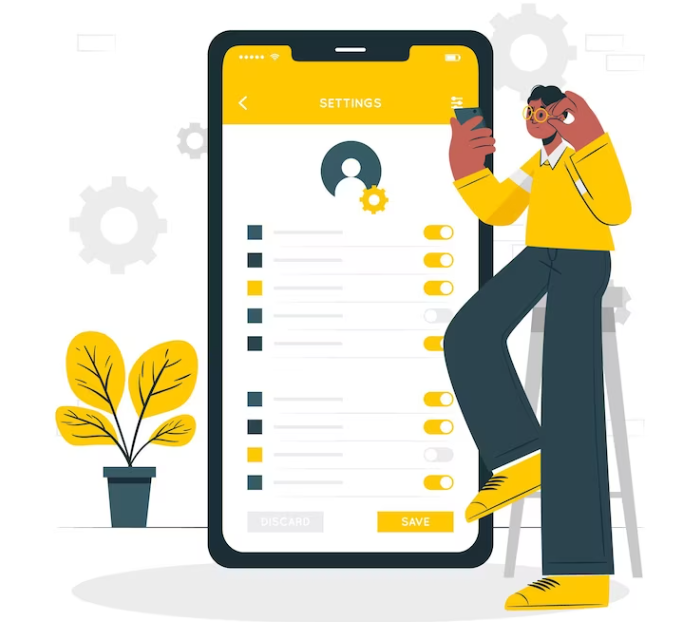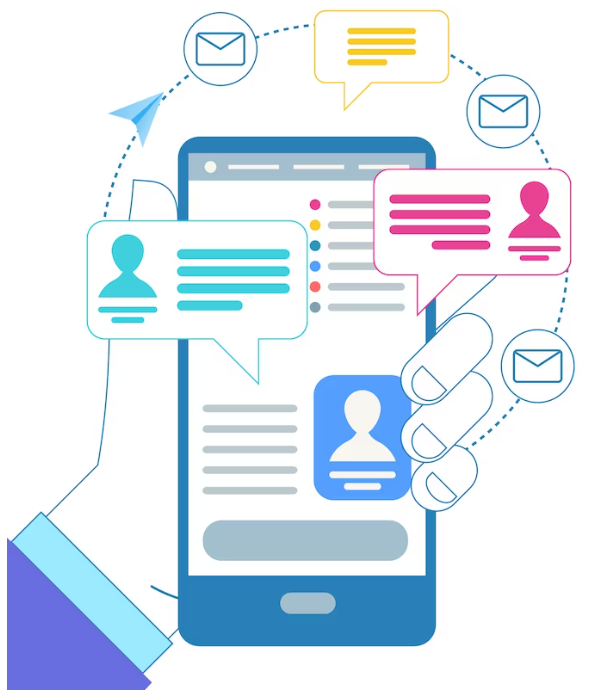
Hey there, fellow Android aficionados! We’ve all been there – you send a text, maybe in the heat of the moment, only to realize later that you forgot to attach that all-important cat meme or the address to that legendary taco joint. Fret not, my texting compadres, for I’m here to walk you through the art of resending text messages on your beloved Android device. It’s like rekindling a virtual campfire – cozy and rewarding. Let’s dive in and give those messages a second chance to shine!
Hitting Resend: The Basics
So, you’ve sent a text and now you’re facing the gloomy realization that your masterpiece is incomplete. Calm yourself and take it easy. Here’s the key to becoming proficient in the art of resending:
1. Locate the Unsent Hero
First things first, open your texting app of choice (mine’s usually the trusty Messages app). Find the text message that needs a do-over.
2. The Mighty Tap-and-Hold
Now, let’s get to the interesting part. Simply tap and hold the message you wish to send again. Up pops a menu with options – ‘Copy’, ‘Delete’, ‘Forward’, and ‘More’. We’re after that ‘Forward’ button.
3. Pick Your Recipient
Tap on ‘Forward’ and up comes a list of your contacts. Choose the lucky recipient (or recipients – group chats are a thing, right?).
4. Resend with a Flourish
Hit the send button and watch that text fly off again, just like a digital boomerang. You’re not just resending, you’re giving it a second shot at glory!
Oops, I Did It Again: Avoiding Resend Mishaps
Look, we’re all prone to a little text mishap every now and then. But fret not, for these tips will have you texting like a pro – no resends needed!
1. Double-Check Before You Wreck
Before you hit send, give that text a once-over. Are the emojis where they should be? Did autocorrect play its usual tricks? Take a second to ensure it’s good to go.
2. Attach Before You Dispatch
Sending an attachment? Make sure it’s actually attached before you hit that send button. A missing picture can be the difference between a “LOL” and a “Meh.”
3. Group Chat Goners
In a group chat, it’s easy to lose track of who you’re responding to. Tagging or mentioning someone can avoid confusion – and save you from those resend blues.
Resend and Reflect: The Emotional Side
Now, I get it – resending a text can sometimes feel like rehashing a bad joke. But think of it this way – even Hollywood directors make director’s cuts of their movies, right? Resending a text is just giving it that VIP treatment it deserves. It’s like giving your words a second chance at the spotlight.
Conclusion
So, there you have it, text-sending dynamos! The secret art of resending a text message on your Android device, laid bare for your digital delight. Keep in mind, there are occasions when our fingers race ahead of our thoughts – a universal part of the human journey. However, armed with these clever tactics, you’ll become a resend virtuoso, a maestro of the redo. Text on, my friends, and never let a message go unsent again.
FAQs (Frequently Asked Friend-queries)
Q1: Can I only resend messages I’ve sent within the last hour?
A: Nope! As long as the message is in your chat history, you can give it a second shot.
Q2: What if I’ve deleted the message by accident?
A: If it’s vanished from your chat, you might not be able to resend it. Remember, folks, regular backups are your friends!
Q3: Will the recipient know I’ve resent the message?
A: Yup, they’ll see the message as if it’s just been sent. But hey, it’s all about the content, right?
Q4: Can I resend a message to multiple people?
A: Absolutely! Pick your recipients, hit send, and spread the love (or the laughter).
Q5: Will the recipient get a notification again?
A: Most likely, yes. It’ll be like déjà vu in their notifications, so make sure it’s a message worth repeating!
Now, go forth and conquer the art of resending messages, my tech-savvy comrades! Your Android awaits your text-tweaking brilliance.