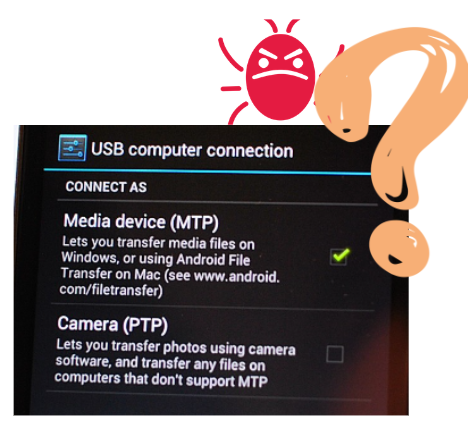Hey there, fellow Android explorers! Have you ever had your hands full, your fingers sticky from a messy sandwich, or you’re just chilling and not in the mood for a swipe-a-thon when your phone rings? I feel you. Swiping can be a bit of a hassle, and sometimes, you just want to answer that call like a true tech ninja without lifting a finger (well, almost). Get ready to dive into the world of answering your Android phone without swiping – it’s time to make your phone work for you!
The Secret Sauce of Gestures
Air Gestures – Wave Hello to Convenience
Remember those cool sci-fi movies where folks waved their hands to control stuff? Guess what? You can channel your inner Jedi with some Android phones, like the cool cats from Samsung. They’ve got this thing called “Air Gestures.” It’s like magic! With a flick of your hand over your phone’s sensors, you can answer calls or give your alarms a snooze. Just don’t forget to activate this power in your settings, and you’re all set to wave hello to answering calls.
Proximity Sensor Power Move
Hold up, did you know your Android phone is a mind reader? Well, not exactly, but it’s got a clever proximity sensor that knows when your phone is near your face during a call. The genius part? You can use this wizardry to answer incoming calls without swiping. Picture this: your phone starts ringing, you bring it close to your ear like you’re chatting with your BFF and bam, you’ve answered the call without a swipe in sight.
Conversations with Your Phone – Just Speak Up!
Hey Google, Take the Wheel
If talking to your phone isn’t on your weird list, then you’re in for a treat. Meet Google Assistant, the trusty sidekick on your Android phone. With a simple voice command like “Hey Google, answer the call,” you can make your phone do the swiping for you. It’s like having a personal assistant without the coffee-fetching skills (bummer, right?). Make sure your Assistant is ready for action, and you’re good to go!
Silence, Phone!
What’s that? You’re in a quiet library, and your phone starts doing the cha-cha with its ringtone? Don’t sweat it. Use your newfound vocal powers and tell Google Assistant to shush the noise. A quick “OK, Google, reject the call” should do the trick. Your phone will be like, “Sure thing, boss!” and silence that call, all without a swipe in sight.
Hack the System with Third-Party Apps
Meet Your Phone’s New Best Friend – “AutoAnswer”
You know what they say, “There’s an app for that!” And guess what? There’s an app that’ll help you answer calls like a pro. It’s called “AutoAnswer,” and it’s hanging out in the Google Play Store, ready to make your life easier. This little gem lets you set up automatic call answering based on your preferences. You can make it answer calls from certain folks or when you’re grooving with your car’s Bluetooth. Just be cool and grant it the necessary permissions.
Embracing Imperfections and Workarounds
When Your Phone Doesn’t Speak the Same Language
Hold on a sec – not all Android phones are born equal, you know? Some might not have those fancy features we’ve been raving about. But don’t give up just yet! Grab a phone case with a window cover. These cases often have a sneaky way of answering calls without opening the cover. It’s like a secret passage for calls, minus the medieval castle.
The Voice Command Blunders
Speaking of voice commands, they’re amazing… most of the time. But imagine this: you’re in a meeting, trying to play it cool, and suddenly your phone screams, “Answer the call!” Oops, awkward much? Just a friendly reminder to use your newfound powers wisely. We wouldn’t want you starring in your very own tech blooper reel.
Wrapping It Up – You’re the Boss of Your Phone!
So there you have it, my tech-savvy amigos! We’ve delved into the world of answering your Android phone without swiping like a champ. Whether you’re waving like a wizard, talking to your trusty Assistant, or calling in the third-party cavalry, you’re the one in control. Remember, tech isn’t always perfect, but with a little know-how, you’re ready to conquer any call that comes your way.
And now, let’s tackle a few questions that might be swirling in your mind:
FAQs – Your Burning Questions, Answered!
Can I Pull Off Air Gestures with Any Android Phone?
Sorry, amigo, not all Android phones have the Air Gesture superpower. It’s mostly the Samsung folks who get to wave like they’re at a parade. Check your phone’s settings to see if you’re part of the cool kids’ club.
Are Third-Party Apps the Real Deal?
Mostly, yes! The Google Play Store is like a bouncer for apps – it usually keeps the shady ones out. But still, do your due diligence, read reviews, and make sure the app isn’t trying to pull a fast one on you.
Can My Phone Hear Me Even on Silent Mode?
Absolutely! Voice commands are like ninjas – they work even when your phone is in stealth mode. Just make sure your Assistant is awake and ready for action.
What If My Phone Decides to Yell at the Wrong Time?
Oh boy, that’s the tech equivalent of a wardrobe malfunction. Just apologize, blame it on the tech gremlins, and get back to business. We’ve all been there, no worries!
Is There an App That’ll Wash My Dishes?
Not yet, but a tech-lover can dream, right? Until then, let’s keep tackling the world’s dish mountain together.
So go on, my Android-savvy pals, answer those calls like a pro, and give those swipes a well-deserved break. Your phone is your playground, and now you’re the ultimate player! 📱🎮